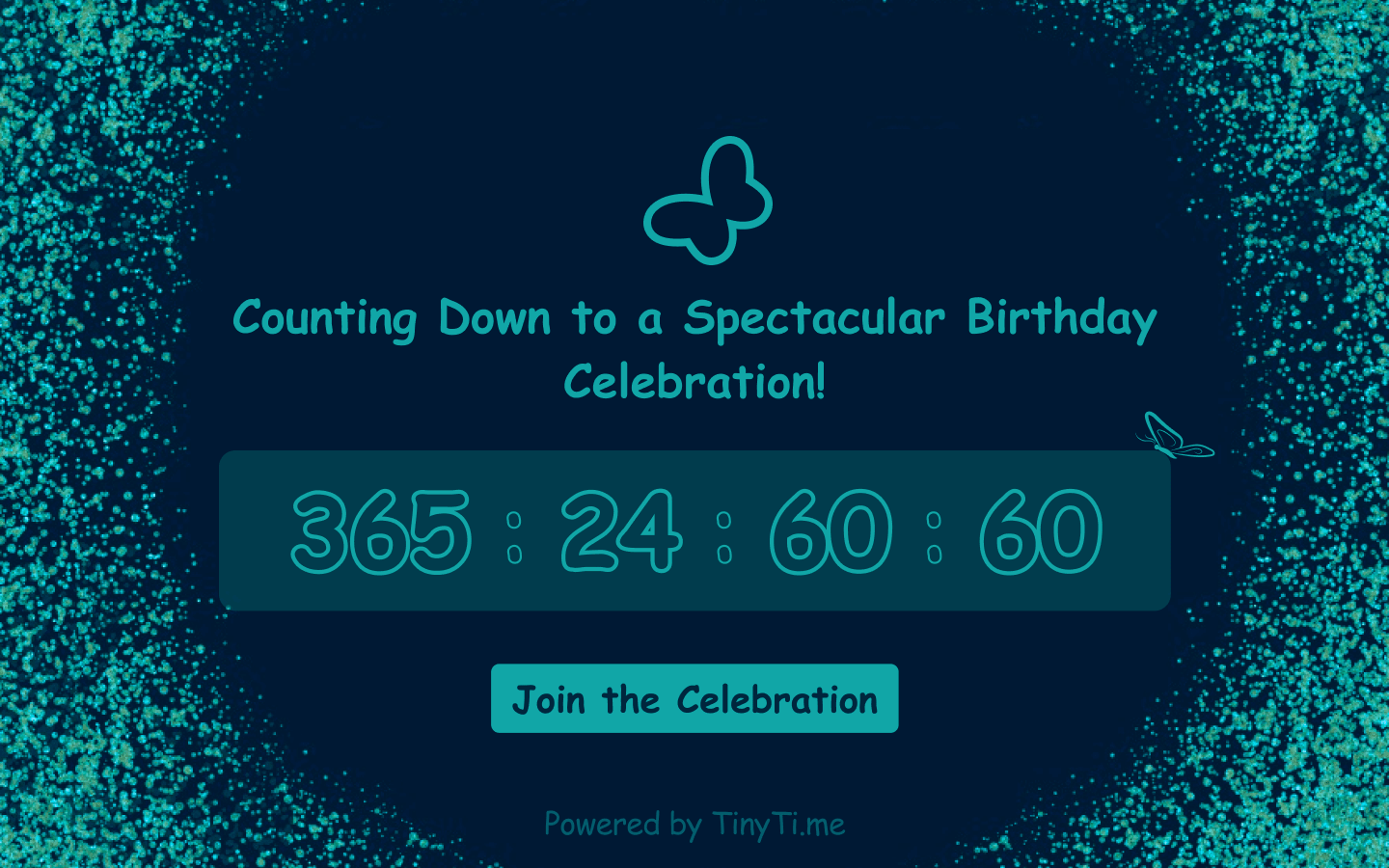Whoopsie daisy!
It seems our event timer decided to take an unscheduled coffee break.
We're
rounding up
the search party to coax it back to work!
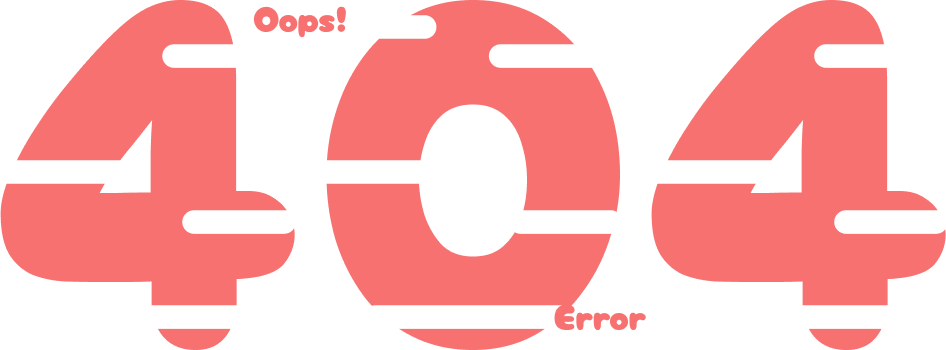
While we brew up a solution, why not check out some of the fantastic events our community has cooked up?